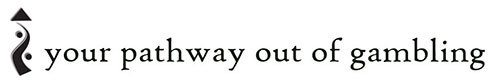Duty Counsellor Information
Duty Counsellor Information
This programme is an additional tool, not a replacement of the treatment you have decided to provide to your client. You can use the programme as a framework to support the treatment or as a separate activity. An advantage of taking this programme in parallel to a counsellor provided treatment is that this programme provides activities to engage with in between the sessions and supports client’ autonomy in making choices. Both of these factors can have positive overall effect on the treatment outcomes.
As a counsellor you will notice there are no hard and fast rules about using this tool with your clients. This is a trial period – we want you to find the most natural way of working together. In a few months we will ask you and your clients to talk about what worked. Keep a list of stuff you would like changed and stuff that worked. If you like it and the resource is useful, we have a strong case to keep the site going.
Each counsellor will be assigned clients by a duty counsellor. You will be able to see and communicate with your clients only.
- “Clients” (on the black banner) has a list of your clients. Clicking on a client will show you the activities that they have completed. You can read messages here and also post messages to your client.
- If your client requests feedback on an activity you will receive email notification. Click on the link to take you to the request. You will need to log-in to see the request.
- “Activity report” (on the black banner) has a list of all activities and the dates completed. It also has a notification of a new message.
- You can view and comment on activities here as well.
You can work together to decide which activities are attempted. How you work together is up to you. Some options include:
- Use the paper-based activity checklist to decide on the weekly work
- Talk about how you will support your client – be it if they ‘request feedback’ or complete an activity or start an activity and don’t finish.
- You can leave a note on activities if they are stuck or you can respond to feedback or you can do nothing if you agree to only discuss it in the scheduled session. Whatever you choose – just make an agreement in advance.
- Encourage clients to start with “My vision and goals” to set goals and find out what pathway suits them best. It is a good idea to periodically review this activity to adjust the goals.
- Encourage the use of “Forward planning” on Dashboard. This calendar-based system helps to set an intention that can be useful for gambling reduction. Your client can also record any spending in the website.
- Clients can use any activities on the website that fit with their pathway. There are no restrictions on the number of activities or order of the activities apart of common sense and your clinical judgement.
Pathway one: (Un)learn to gamble
- The “no” word
- Getting ready to say "no"
- Safe and risky contacts
- Conflict management style
- Conflict resolution
- Assertive skills
- Debate captain
- Gambler’s fallacy
- Chasing
- Illusion of control
- Confidence to gamble less
- Existing skills and strategies
- Inspiration
- Gambling spending check
- Budget
- Financial goals
- Financial control
- High-risk situations
- Seemingly irrelevant decisions
- Testing control
- Abstinence Violation Effect
- Low-risk gambling
- Self-exclusion
Pathway two: Escape motives
- Gambling to escape
- The wheel of emotion
- Thoughts, emotions, and behaviour
- The function of feelings
Reducing emotional vulnerability
- The yellow elephant
- Grounding
- The costs of avoidance
- Enjoyable activities
- Self-care
- Passengers on a bus
- Mindfulness of emotions
- Mindfulness of thoughts
- Self-compassion
- The helicopter view
- Fact or opinion
- Diffusing difficult thoughts
Pathway three: Action motives
- Gambling for excitement
- Check the facts
- Opposite action
- Solve it
- Body scan
- Living in the moment
- Focused attention
- Tense and relax
- Pros and cons
- Urge surfing
- Fast forward
- Self-soothe
- Exciting activities
- My strengths and qualities
- My value
- SMART goals
- Committed action
New User
If you are a new user, please register below.